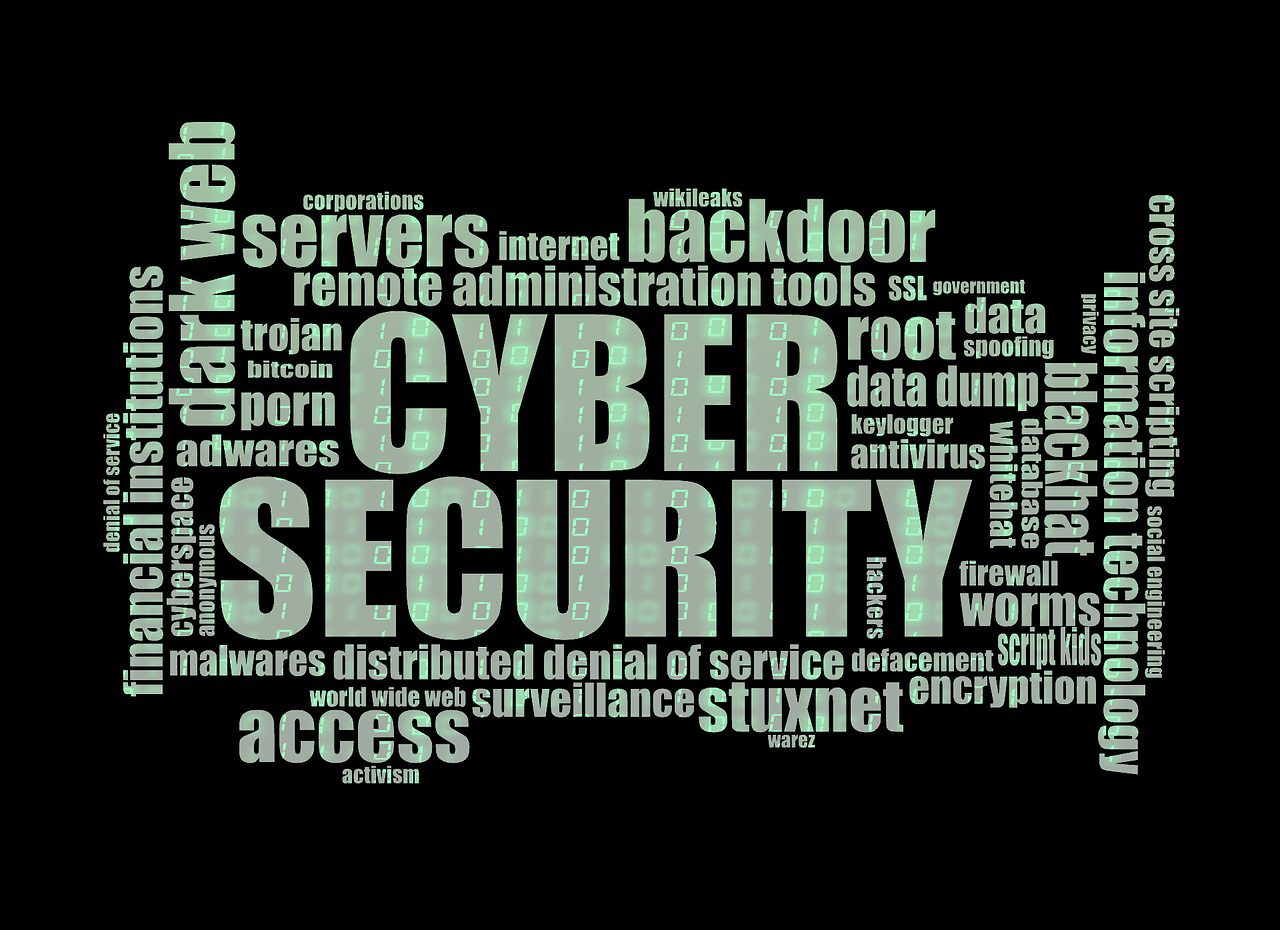
Creating a Secure Password

Creating a Secure Password
Data Breaches are an increasing threat to businesses of all sizes. According to IBM, the average cost of a Data Breach is $9.44 million in the United States. Cyber threats are not limited to just one industry, and costs have gone up across the board for all industries.
Security protocols and procedures are a company’s first line of defense against a cyber attack. Internet Security software is a must to help prevent malware, virus, and Ransomware infections. Education on Security Protocols including how to avoid phishing attempts and the need to create strong passwords are often overlooked.
According to the IBM report, stolen or compromised credentials are the most common cause of data breaches. In addition to being the most common reason a company has a breach, they take longer to identify and cost more than other data breaches.
Your password protocol should be followed by every employee, and it should address that passwords should be unique, never reused by more than one website, use more than 10-12 characters, and include a mixture of upper and lower case, numbers, and symbols.
The need for a unique password can make remembering them challenging. This article on Password Manager has information for helping to remember your password once you have created it.
They have given 5 tips for remembering your passwords. This is excellent advice for both your personal passwords and your business. I have summarized their article below, but please read their article for more in-depth information about remembering passwords.
· Passphrases – Instead of a password, consider using a passphrase, made up of several words. Because they are longer than a password, they are harder to crack and if you separate the words with special characters, that makes them more secure. Link 4 or 5 words together to create your unique passphrase
· Capital Letters, Number, and Special Character Usage – In the interest of security, many websites require that you have a capital letter, a number, and a special character included in your password. Many people capitalize the first Letter only and add a number and special character to the end. This creates a memorable pattern that will only help the hacker. Switch up where in your password you include capitals, numbers, and special characters.
· Use Keyboard Patterns – This is similar to the lock pattern on a cell phone, you can use a pattern, based on a starting character, and then remember the pattern from there, going left, right, or up or down from that starting point, until you have a 10-12 character password.
· Layer Words – instead of using a passphrase, stack the letters. Use the first letter from each word for the first section of the password, then the second letters, etc.
· Use a Password Manager – Password Managers help track all of your unique passwords. Writing down passwords, or keeping them on a Word/Excel document that is unsecured is not good network security. With a password manager, you can easily save your unique passwords and many even suggest strong passwords for you.
In addition to the above-linked article, Password Manager has created tools and resources for Password Managers and online safety that will help you create better cybersecurity protocols in both your personal and professional life. If you are interested in learning more about how password managers work, and what might be the best one for you, please take a look.
When it comes to your business, having a Cyber Liability policy in place is important. Cyber Liability insurance helps pay for repairs to both hardware and software, forensic investigations, notification costs, credit monitoring costs, business interruption costs, reputation repair costs, ransomware extortion costs and legal costs, and lawsuit defense including privacy lawsuits, regulatory fines, media liability claims, and negligence or breach of contract costs. Without insurance, the out-of-pocket costs can easily be in the millions of dollars.
At Fixated Financial and Insurance Solutions, we have multiple carriers that provide comprehensive Cyber Liability, and even Errors and Omissions coverage for businesses in the Tech industry. We would be happy to discuss your business needs and provide no-obligation quotes. Please call us at 855-266-2135 or email either [email protected] or [email protected].
Categories: Blog
